前言
ubuntu 24.04 LTS 喚醒 2005 年,我接觸到 ubuntu 8.04 時的感動。
系統設定與 App 安裝
很快地,我就把 ubuntu 24.04 LTS 安裝到 HP ProDesk 600 上面,同時,我在系統上做了一些設定(大致如下)。
- 更新系統
- 安裝中文輸入法框架 Fcitx5(含新酷音與嘸蝦米輸入法)
- 安裝 Google Chrome
- 安裝 zsh 與 zplug
- 安裝 Flatpak
- 安裝 Bottles
- 安裝 auto-cpufreq
- 安裝 Caprine
- 啟用 ubuntu Pro
- 安裝 gufw
更新系統
1 | sudo apt update |
安裝中文輸入法框架 Fcitx5(含新酷音與嘸蝦米輸入法)
參考:ubuntu 24.04 LTS 與嘸蝦米1
sudo apt install fcitx5-table-extra

安裝 Google Chrome
參考:將 Google Chrome 安裝到 ubuntu 24.04 LTS1
2
3
4
5wget -q -O - https://dl-ssl.google.com/linux/linux_signing_key.pub > linux_signing_key.pub
sudo install -D -o root -g root -m 644 linux_signing_key.pub /etc/apt/keyrings/linux_signing_key.pub
sudo sh -c 'echo "deb [arch=amd64 signed-by=/etc/apt/keyrings/linux_signing_key.pub] http://dl.google.com/linux/chrome/deb/ stable main" > /etc/apt/sources.list.d/google-chrome.list'
sudo apt update
sudo apt install google-chrome-stable
安裝 zsh 與 zplug
參考:zplug1
2
3sudo apt install zsh zplug fzy fzf
chsh -s /usr/bin/zsh <使用者名稱>
vi .zshrc
將下列資料寫入 .zshrc,再執行 sudo reboot。1
2
3
4
5
6
7
8
9
10
11
12
13
14
15
16
17
18
19
20
21
22
23
24
25
26
27
28
29
30
31
32
33
34
35
36
37
38# History config
HISTSIZE=10000
SAVEHIST=10000
HISTFILE=~/.zsh_history
zplug "romkatv/powerlevel10k", as:theme, depth:1
zplug "zsh-users/zsh-history-substring-search"
zplug "Jxck/dotfiles", as:command, use:"bin/{histuniq,color}"
zplug "tcnksm/docker-alias", use:zshrc
zplug "k4rthik/git-cal", as:command, frozen:1
zplug "plugins/git", from:oh-my-zsh
zplug --rollback=build
zplug "b4b4r07/enhancd", at:v1
zplug "mollifier/anyframe", at:4c23cb60
zplug "zsh-users/zsh-syntax-highlighting", defer:2
zplug "b4b4r07/79ee61f7c140c63d2786", \
from:gist, \
as:command, \
use:get_last_pane_path.sh
zplug "b4b4r07/hello_bitbucket", \
from:bitbucket, \
as:command, \
use:"*.sh"
zplug "b4b4r07/httpstat", \
as:command, \
use:'(*).sh', \
rename-to:'$1'
# Install plugins if there are plugins that have not been installed
if ! zplug check --verbose; then
printf "Install? [y/N]: "
if read -q; then
echo; zplug install
fi
fi
# Then, source plugins and add commands to $PATH
zplug load --verbose
安裝 Flatpak
參考:Flatpak—the future of application distribution1
2
3sudo apt install flatpak
sudo apt install gnome-software-plugin-flatpak
flatpak remote-add --user --if-not-exists flathub https://flathub.org/repo/flathub.flatpakrepo
安裝 Bottles
參考:Easily run Windows software on Linux with Bottles! ⋅ Bottles1
2flatpak install flathub com.usebottles.bottles
flatpak override com.usebottles.bottles --user --filesystem=xdg-data/applications

安裝 auto-cpufreq
參考:[Linux Apps] auto-cpufreq1
2git clone https://github.com/AdnanHodzic/auto-cpufreq.git
cd auto-cpufreq && sudo ./auto-cpufreq-installer
安裝 Caprine
參考:sindresorhus/caprine: Elegant Facebook Messenger desktop app1
wget -q -O- https://raw.githubusercontent.com/sindresorhus/caprine/main/packages/deb/addRepo.sh | sudo bash
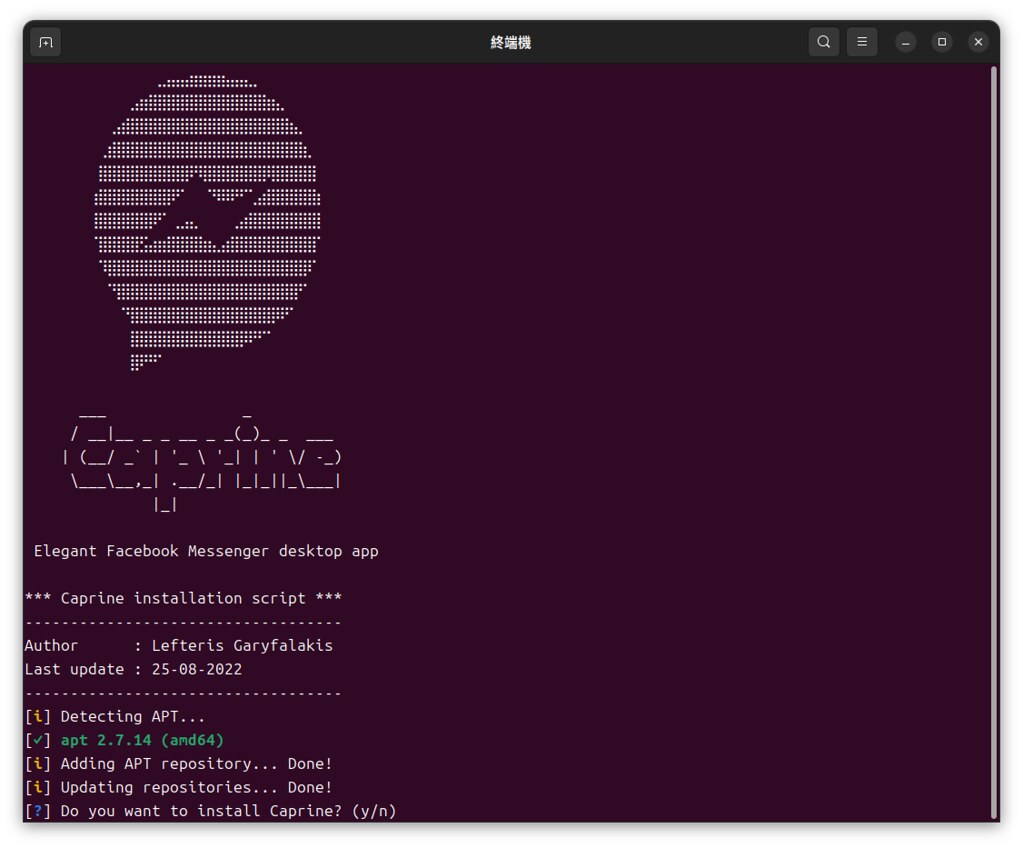
啟用 ubuntu Pro
我沒有在安裝完新系統的首次登入時啟用 ubuntu Pro,所以,只得跑一趟 Ubuntu Pro Dashboard | Ubuntu,登入帳號後取得
Free Personal Token。
接著,在 Terminal 下一道指令。
1
sudo pro attach <Token 碼>

安裝 gufw
1 | sudo apt install gufw |

後記
…坦白說,要不是當年留下一篇貼文:ubuntu 8.04 與嘸蝦米,我還真的說不出自己是被「何年何月以及那一個版本」的 ubuntu 給驚豔到。
原則上,沒有什麼問題的話,我會接著安裝 VSCode。
